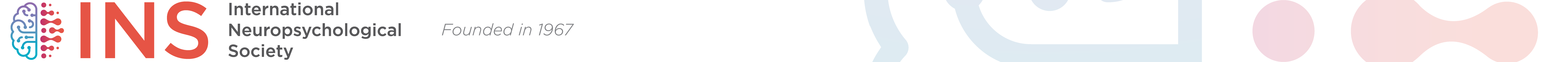Member Application 2025
Must be Approved First Prior to Getting Registration Discount
We are unable to process refunds for paying the non-member price first.
Welcome! This form may be used in two situations:
1. You are brand new to INS and you want to apply for membership. You have never logged into our website and do not already have an account.
2. You previously created a guest account for basic access to items such as CE purchases, but you have never been a member of INS. You now want to apply for membership.
If you are uncertain about your status, please contact us. Only one account per user is permitted. Having more than one account is not a supported configuration, and there is no way to combine them later.